Q. How do I save my library catalogue search?
The library catalogue allows you to save your searches, so that you can run them again later.
1. First, use the catalogue search box on the library homepage to execute your desired search. In this example, we are searching for journal articles on the topic of monkeypox:

(For more information on how to search the catalogue effectively, please see our FAQ.)
2. Your search results will display, along with a 'Save search' link on the right hand side. Click this link.

3. You will be prompted to sign into the catalogue. Please enter your library username and password:
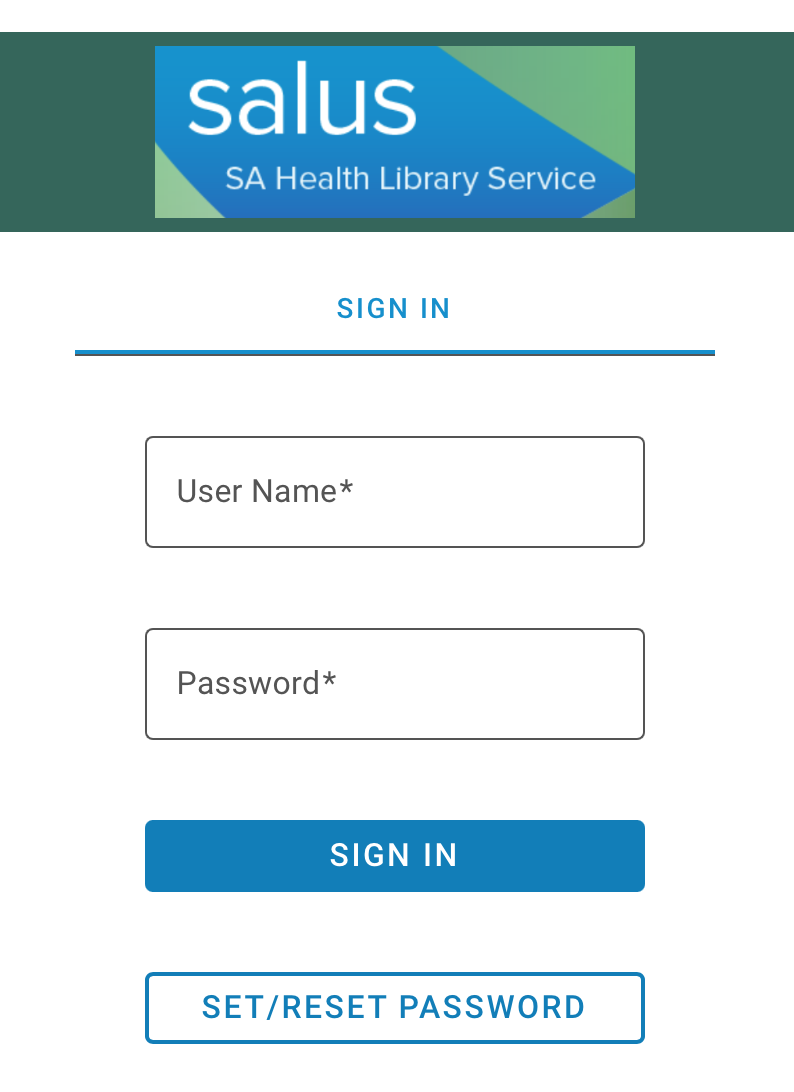
4. A 'Save Search' panel will display. Give your search a name and click the 'Save' button:

5. Your saved searches are available under 'My Account' in the top right corner. Click the 'Saved searches' link on the dropdown:

6. Your saved searches are hyperlinked. Click to re-run them as desired:

For any queries on saving your catalogue searches, please contact the library.
See also:
How can I search the library catalogue more effectively?
What are the recent library catalogue updates?