Q. How do I request an article not held by the SA Health Library Service?
- Navigate to the library homepage
- Locate the catalogue search box:
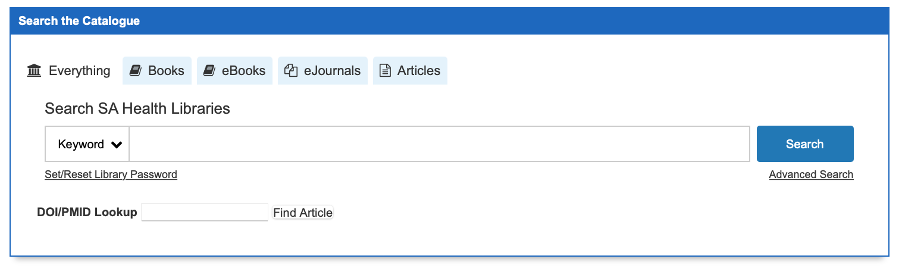
- Select ‘Articles’ from the tabs above the search field. This tab will turn white when selected (circled).
- On the drop-down menu to the left of the search field, select ‘Title’ (circled):

- Enter the title of your article into the search field and click 'Search':
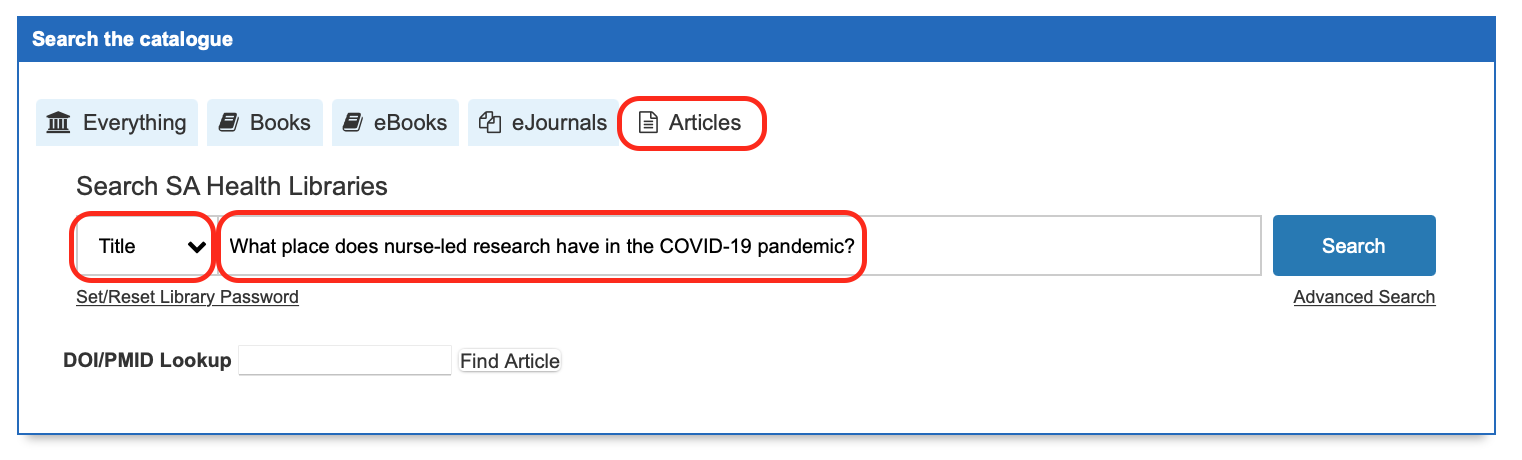
- If the library does not hold this article, you will see an on-screen message advising this. Click the ‘libraries worldwide’ link in the message:
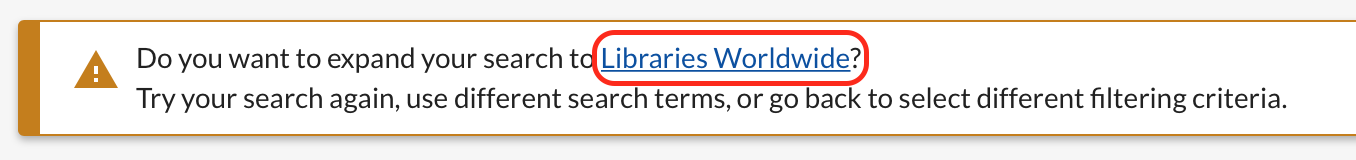
- You will be taken to a search results page. Click on the title of your article:
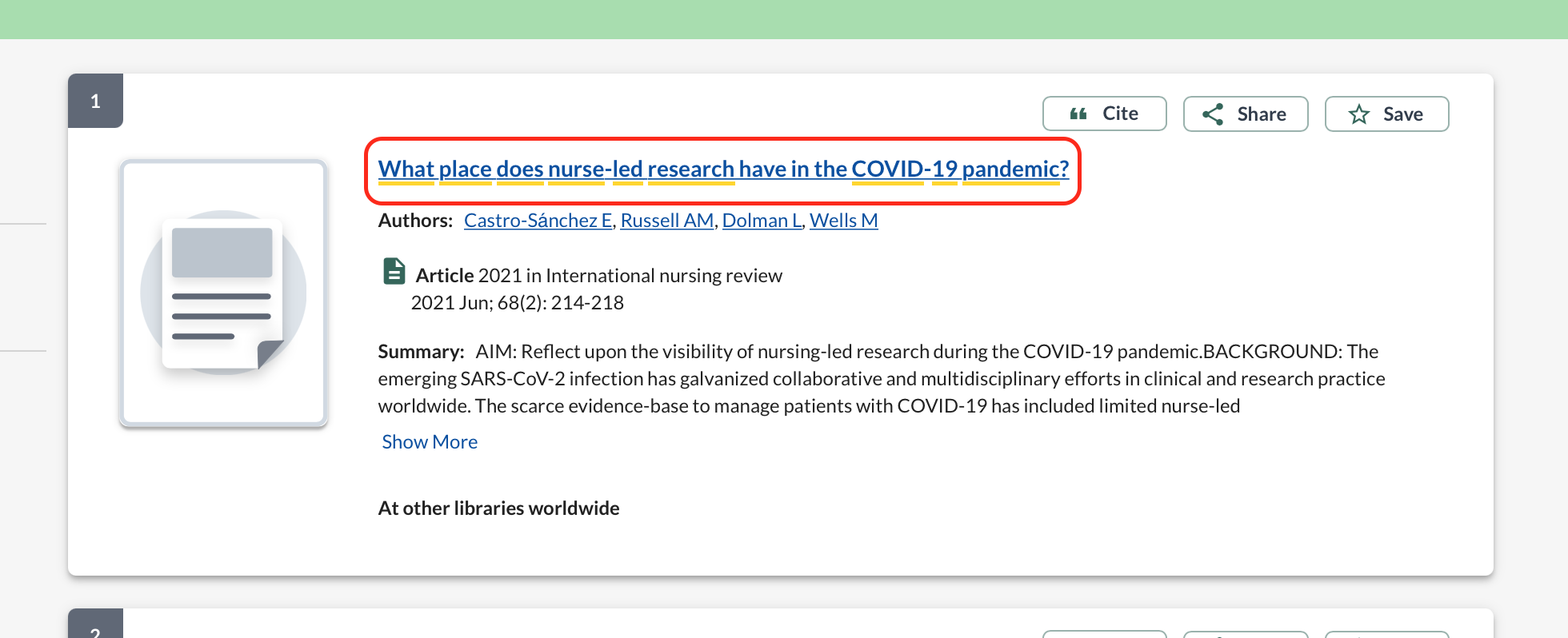
- You will be taken to the detailed record. Locate and click the ‘Unavailable through SALUS’ button:
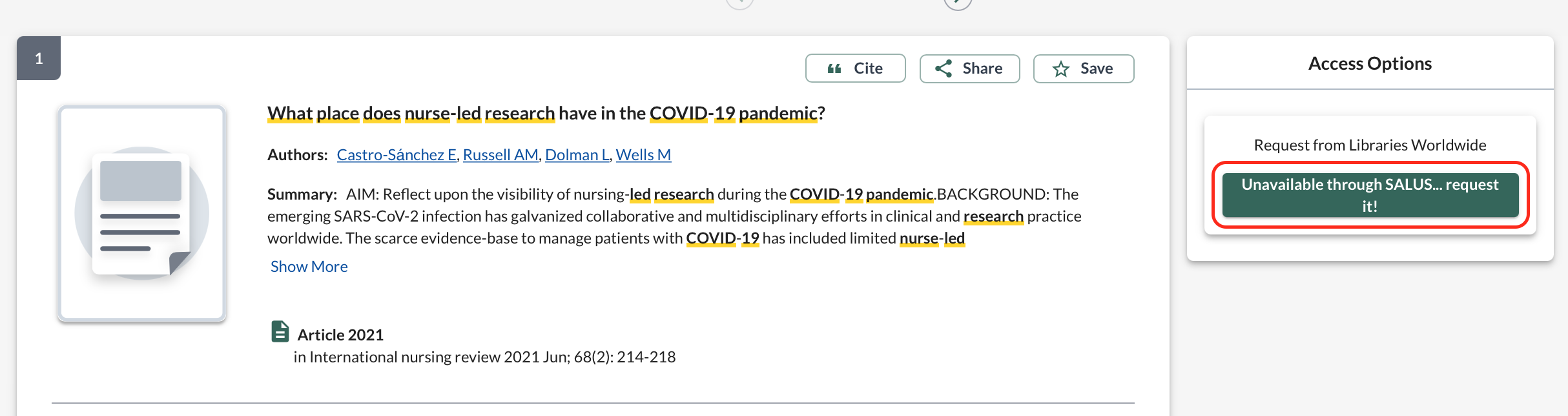
- This button will take you to the logon page for your SA Health Library Account. Log in with your library username and password
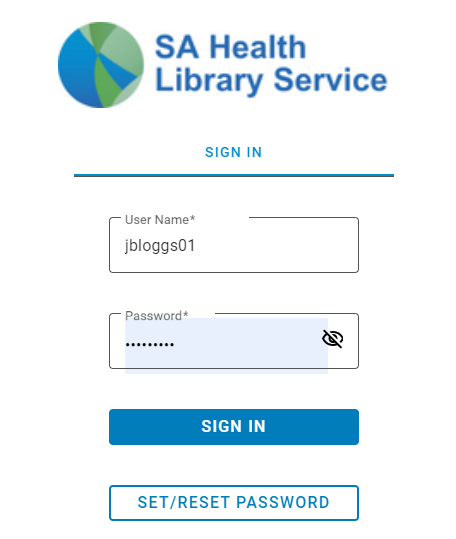
- A pre-filled request form for your article will load. Check that the details are correct (especially the email address you want the article to go to) and click ‘Request’ at the bottom of the page:
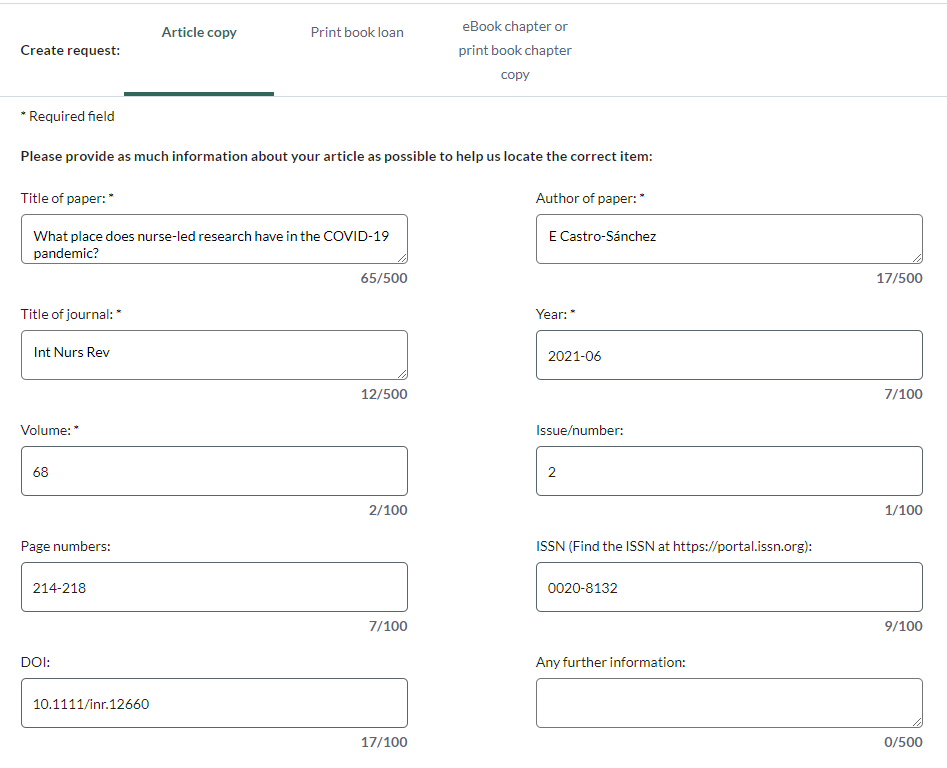
- A Library staff member will now search for your requested article at other institutions and liaise with you via email regarding the outcome of your request.
Further information & assistance
Please contact the library if you have any questions about submitting an interlibrary loans request.