FAQ
Q. How do I access eBook PDF content in ClinicalKey and ClinicalKey for Nursing?
Answer
ClinicalKey (CK) and ClinicalKey for Nursing (CKN) allow PDF downloads of individual book chapters. To use this feature you will need to set up a personal account (using either product). Once set up, your personal account username and password will log you into both products.
Please note that your CK/CKN personal account is separate from your SA Health Library account.
At your worksite
- Go to the library homepage.
- Click the View quick onsite access links button
- Click the ClinicalKey or ClinicalKey for Nursing icon. This will take you to the product homepage.
- In the top right corner of the homepage, click ‘Register’:

- Complete the registration form using your SA Health email address:

- You will receive an email confirming your registration. The username for your new personal CK/CKN account is your SA Health email address.
- You can now access eBook PDF content in CK and CKN at your work site. If this is all you need, please skip ahead to step 19. If you also wish to set up offsite access to eBook PDF content, please proceed to step 8 below.
- After receiving your confirmation email, return to the CK/CKN homepage. Ensure that you are logged in with your personal account: your name will appear in the top right corner of the homepage if you are:
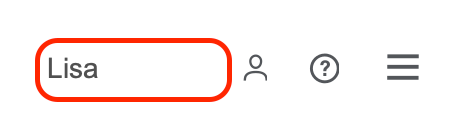
- If you are not logged in, please click the ‘login’ button in the top right corner of the screen and enter your personal account username and password:

- Once you are logged in, click the hamburger menu in the top right corner:

- A dropdown menu will appear. Select ‘Remote Access’. Enabling remote access will allow you to access your CK/CKN personal account away from your worksite:

- Enter your SA Health email address on the remote access application form and click ‘Continue’:

- You will now be asked to choose your organisation from a list of SA Health sites and services. Select as appropriate:

- A notice will appear advising that an email containing your remote access link has been sent to your SA Health address. Click the link in the email to activate your remote access. This needs to be done within 60 minutes:

Remote access will expire in 180 days but is automatically extended each time you log into your CK/CKN personal account on an SA Health Computer.
With your personal CK/CKN account and remote access, you can access eBook PDF content anywhere. To do this:
- Navigate to the library homepage:
- If you are at your worksite, click the View quick onsite access link button and click the ClinicalKey or ClinicalKey for Nursing icon. If you are away from your worksite (eg: at home), click the ‘Offsite Access’ tab (circled). Your selected tab will turn green.
- If you are offsite, click on the View databases and eResources button and then navigate your way to find the ClinicalKey or ClinicalKey for Nursing access link.
- Click ‘Login’ in the top right corner of the CK/CKN homepage, and enter your personal account username and password:

- To locate eBooks in CK or CKN, you can use the search function on the homepage to enter the title or keyword of your desired book. Then select ‘Books’ from the dropdown menu on the left, and click on the orange magnifying glass to execute the search:

- Alternatively, you can click the ‘Books’ link on the homepage to browse by title:

Access to eBook PDF content is also available via the ClinicalKey app. Please see our ‘Apps for Mobiles’ page.
Further information & assistance
A CK/CKN personal account gives you access to a range of features beside eBook PDF content. These include the ability to save your searches, create personal reading lists, track your CME/CPD time, and create presentations.
If you have any queries about these features, please contact the library.
FAQ Metadata
- Last Updated Jul 14, 2023
- Views 329
Related Topics
Links and Media
Was this helpful? 0 0
